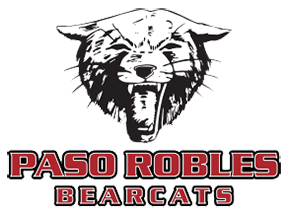Parent Aeries Assistance - Emergency Card
Parents will be able to start updating their Aeries Portals on August 4th
For students to be able to pick up schedules, parents/guardians must log into Aeries Parent Portal, complete Data Confirmation, and update their emergency contact information.
Click Here for access to the Parent Aeries Portal
- You will need to know your email address and password. If you have forgotten your password, there is a forgotten password link. If you have forgotten your email, contact the PRHS Front Office for the email used when setting up the account. Once you log in, see the directions below to update your emergency contact information.
Click here for directions on updating and printing your Emergency Card (Spanish Version).
Click Here for directions on how to set up a Parent Aeries Portal (Spanish Version)
- This can only be done from a Parent Aeries Portal, not a Student Aeries Portal. If you need to set up a parent portal, please see the information below.
- If you have not created a Parent Aeries Portal, you must create one. You will need an active email address, your student's ID number, and your student's verification code. Student verification codes can be obtained at the PRHS front desk or in the letter mailed home in August.