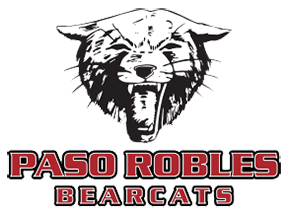Athletic Clearance Process
Medical Clearance Process
Home Campus is a secure registration platform that provides you with an easy, user-friendly way to register for our programs, and helps us to be more administratively efficient and environmentally responsible. When you register through Home Campus, the system keeps track of your information in your Home Campus profile. You enter your information only once for each family member for multiple uses and multiple programs.
INFORMATION NEEDED TO REGISTER:
It will be helpful to have the following information handy to allow for accurate completion of your online registration:
- Doctor information
- Health Insurance Information
- Health History
- Student ID
- Participation Physical Evaluation Form (sports physical)
Physical form must be uploaded into the Home Campus registration. Do not turn it into the athletic office.
REGISTRATION PROCESS:
A parent/guardian should register by clicking on the link below:
Directions for Home Campus ID
Follow these steps:
Please refer to the one-page attachment for more detail.
- Step 1- Visit https://www.homecampus.com/
• Click “for Parent and Student athletes
• Select “California” - Step 2: Log in or Create account
• Type in school and confirm address
• Select year and add sport(s) - Step 3: Complete all required fields
• Student/parent/guardian info
• Review and sign required forms
• Upload athletic medical screening and medical history forms - Step 4: Confirmation message
• Clearance is ready for review by school administrator. The school must review and clear the student. An email notification will be sent once the school has reviewed and cleared the student for participation.
SUPPORT:
- If you need assistance with registration, contact Home Campus at: [email protected]
- Support is available 7 days per week and messages will be returned promptly.
In order to be eligible to compete in our athletic programs you must complete the following steps prior to the first day of practice.
- Register online with Home Campus and save information
- Upload physical form to your Home Campus registration
- You will receive a confirmation when your athlete is cleared to attend any practices or competitions